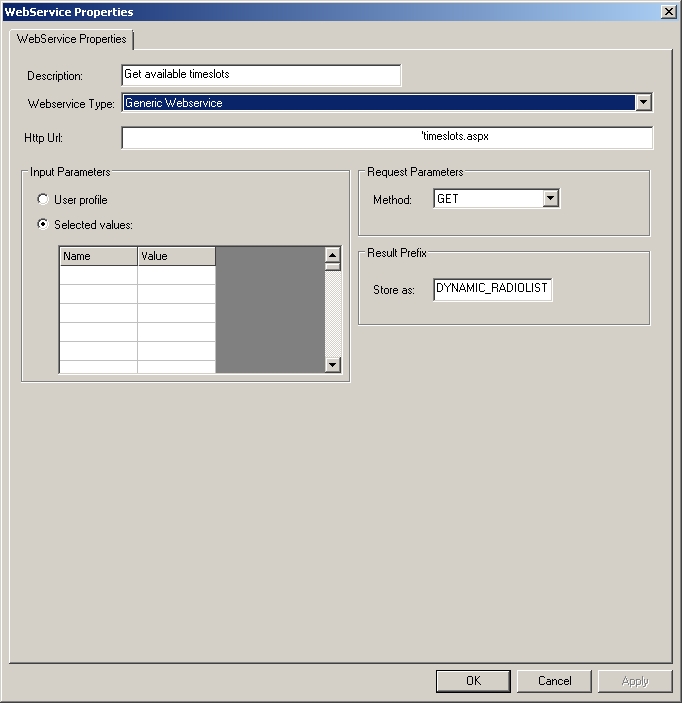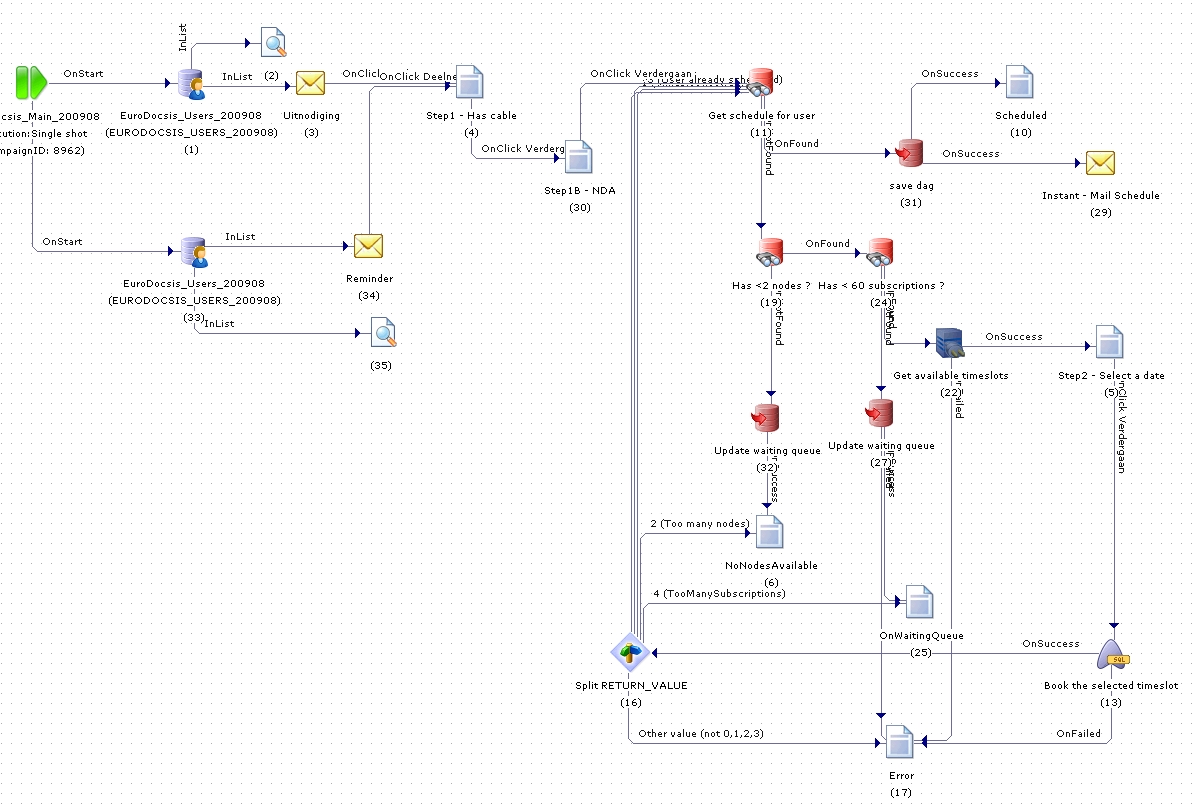
designer - select a date
<FORM method=post name=silentboxesform action=[$=PROBE(200)/]>
<DIV id=MASECTION contentEditable=true MACONSTRAINT="DATA_ERROR<>''" MASHOWALLLANGUAGES="FALSE">
<B>Kies een datum...</B>
<P>~DYNAMIC_RADIOLIST~</P>
<INPUT style="BORDER-BOTTOM: 0px; BORDER-LEFT: 0px; WIDTH: 78px; BACKGROUND: url(http://messagent.yourinstallation.be/images/Residential/Adhoc/2008/2008-05/silent%20boxes/btn.gif); HEIGHT: 24px; COLOR: #7a7a7a; FONT-SIZE: 9px; BORDER-TOP: 0px; FONT-WEIGHT: bold; BORDER-RIGHT: 0px" value=Verdergaan alt=Verdergaan type=submit>
</DIV>
</FORM>
timeslots.aspx.cs
protected void Page_Load(object sender, EventArgs e)
{
using (var con = new SqlConnection(ConfigurationManager.AppSettings["ConnectionString"]))
{
con.Open();
var sbQuery = new StringBuilder();
sbQuery.Append("select year(dag) as jaar, month(dag) as maand, day(dag) as dag, min(id) as slotid");
sbQuery.Append(" from timeslots");
sbQuery.Append(" where fk_user_id is null");
sbQuery.Append(" and DatePart(hour, dag) < 12");
sbQuery.Append(" group by year(dag), month(dag), day(dag)");
bool hasVoormiddag = false;
using (var cmd = new SqlCommand(sbQuery.ToString(), con))
{
using (var dr = cmd.ExecuteReader())
{
if (dr != null)
{
hasVoormiddag = true;
Response.Write("Voormiddag : <br />");
while (dr.Read())
{
Response.Write(
"<input type='radio' name='slot' value='" + dr["slotid"] + "' onclick=\"new Effect.BlindDown($('internetDiv'),'blind', {duration:0.3});\" /> " + dr["dag"] + " september");
Response.Write("<br />");
}
}
}
}
sbQuery = new StringBuilder();
sbQuery.Append(" select year(dag) as jaar, month(dag) as maand, day(dag) as dag, min(id) as slotid");
sbQuery.Append(" from timeslots");
sbQuery.Append(" where fk_user_id is null");
sbQuery.Append(" and DatePart(hour, dag) > 12");
sbQuery.Append(" group by year(dag), month(dag), day(dag)");
if (hasVoormiddag) Response.Write("<br />");
using (var cmd = new SqlCommand(sbQuery.ToString(), con))
{
using (var dr = cmd.ExecuteReader())
{
if (dr != null)
{
Response.Write("Namiddag : <br />");
while (dr.Read())
{
Response.Write(
"<input type='radio' name='slot' value='" + dr["slotid"] + "' onclick=\"new Effect.BlindDown($('internetDiv'),'blind', {duration:0.3});\" /> " + dr["dag"] + " september");
Response.Write("<br />");
}
}
}
}
}
}