Deze pagina zal een messagent pagina ophalen, als je een ID-parameter (hashcode) meestuurt.
Je moet in de Messagent Campaigner wel nog aangeven dat je met een content-renderer werkt. Dat doe je in de eigenschappen bij “Advanced”:
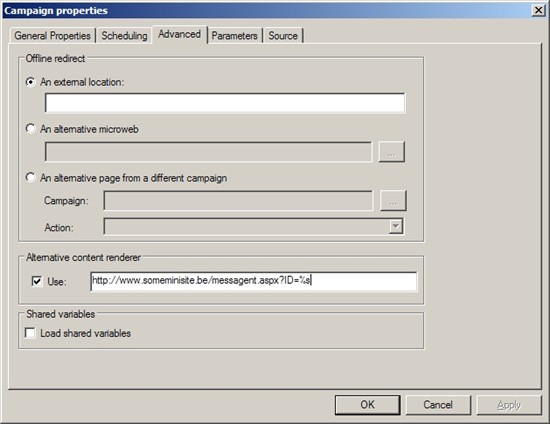
<%@ Page Language="C#" ContentType="text/html" ResponseEncoding="iso-8859-1" aspcompat="true" %>
<%@ Import Namespace="System" %>
<%@ import Namespace="System.Configuration" %>
<%@ import Namespace="MessagentNET" %>
<script runat="server">
String incHead, incBody, incBodyAttr;
protected void Page_Load(object sender, EventArgs e)
{
if(""+Request.QueryString["ID"]!="")
{
OptiWebRequest iRequest = new OptiWebRequest(this);
iRequest.CollectDebugInfo = false;
iRequest.AutoRedirect = false;
iRequest.MessagentUrl = "http://messagent.yourinstallation.be/optiext/optiextension.dll";
OptiWebResult m_WebResult = iRequest.Send();
incHead = m_WebResult.HtmlHead;
if (m_WebResult.ResultType==OptiWebResult.OptiWebResultType.Redirect)
incBody = "<script language=\"javascript\" type=\"text/javascript\">\n\tdocument.location = \"" + m_WebResult.Url + "\";\n</scr"+"ipt>";
else
incBody = m_WebResult.HtmlBody;
incBodyAttr = " "+m_WebResult.HtmlBodyAttr;
}
else
{
incHead = "";
incBody = "Error - No ID provided";
incBodyAttr = "";
}
}
</script>
<html>
<head>
<%=incHead%>
</head>
<body<%=incBodyAttr%>>
<div style='font-family:tahoma'>
This code is written by the .NET Content-Renderer (messagent.aspx).
SIM Message will start here:<HR>
<%=incBody%>
<HR>End of SIM code
</div>
</body>
</html>