
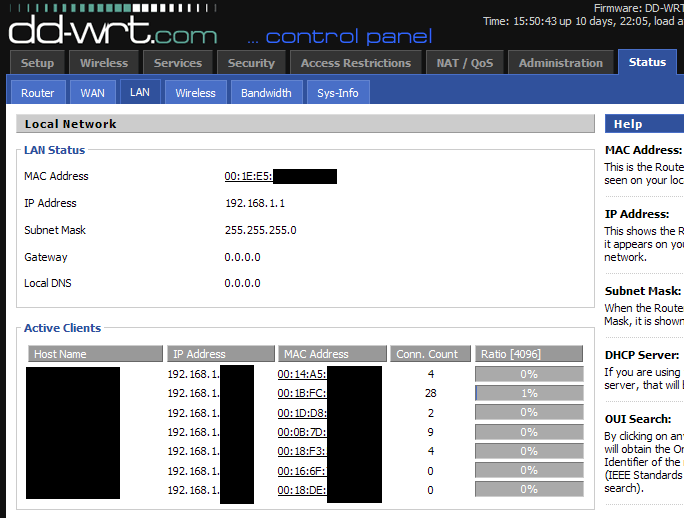
The Linksys WRT160N is a nice router, I bought it years ago and it served me for a long time.
Recently I had to discard it because wifi protected setup (wps) has become vulnerable and linksys does not release new firmware for the device. Not to mention that they actually removed the source from their GPL Opensource Center.
So I decided to flash dd-wrt on it for using it internally.
Figure out correct version:
- WRT160N with firmware v1.53.0 from 19 dec 2007
- This is a version 1, at this time version 2 is NOT supported by dd-wrt
- Supports 2,4Ghz has 16MB of ram and 4MB of flash memory
- Default password is admin with a blank username
Get latest correct binary:
Flash the firmware:
- Connect RJ45 cable between router and computer.
- Disable all other network adaptors of computer.
- Disable all firewalls and antivirus of computer.
- Set static ip for the computer. eg. 192.168.1.100
- Do a 30/30/30 reset (with power on press reset button for 30s, unplug power for 30s, keep another 30s for a total of 90s pressing the reset button) and wait at least 3 minutes.
- Browse to 192.168.1.1 and check if default password.
- Do a 30/30/30 reset and wait at least 3 minutes.
- Clear browser cache and goto 192.168.1.1
- Administration > Firmware Upgrade
- Upload binary > Flash
- Wait at least 3 additional minutes (even if you get success from browser)
- Do a power cycle (30s unplugging the power of router)
- Wait at least 3 minutes
- Clear browser cache and goto 192.168.1.1
- You should see the dd-wrt.
- Do a 30/30/30 reset and wait at least 3 minutes.
- Clear browser cache and goto 192.168.1.1
- Setup new password and configure the router
- Put computer back on dynamic ip
- And remember your antivirus and so :)
Development and sources: